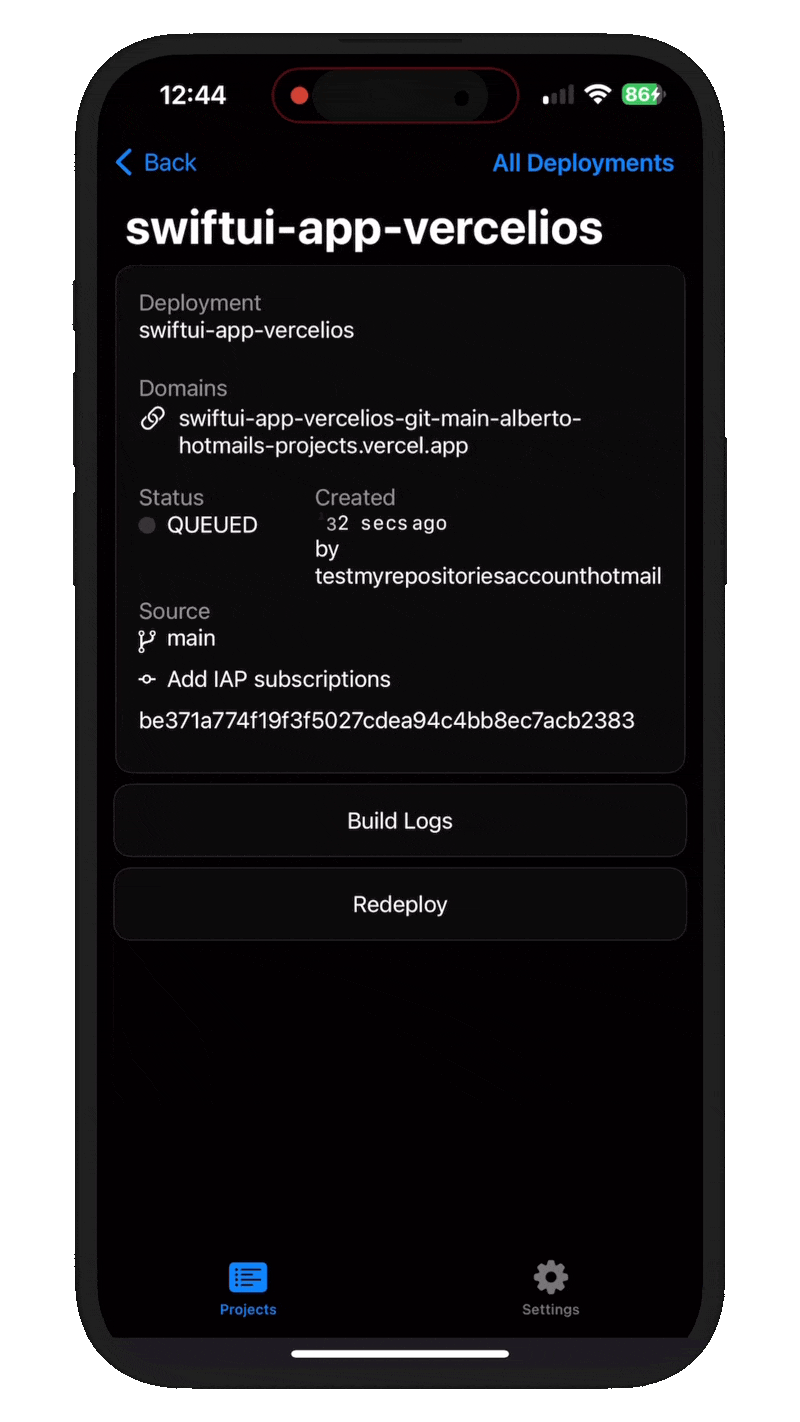With Vercelios, the ultimate mobile app to manage your Vercel projects, you can now receive real-time Push Notifications to stay updated on the status of your projects and deployments. But what kind of updates will you get? Let's break them down:
Deployment Created
Every time a new deployment is triggered—usually when you or a teammate push changes to your repository—a deployment is automatically created with those updates destined for production. The moment those changes are pushed, everyone on your team will get a Push Notification.
Deployment Canceled
If a deployment is running but someone on the team cancels it, a notification will go out to the entire team. This keeps everyone in sync, letting them know that the commit associated with those changes won't make it to production.
Deployment Succeeded
This notification will tell you when your deployment has successfully completed. It lets you—and your team—know that the changes are ready for production. Simple, clear, and super helpful.
Deployment Error
Got an issue with your deployment? This Push Notification will let you know instantly. Whether it's a typo, a linter problem (happens to me all the time), or something more serious, Vercelios will keep you informed in real time so you can act fast.
Vercelios Live Activities
Oh, and one more thing—Vercelios also supports Live Activities, which show up on the iPhone Dynamic Island. These are game-changers for tracking your deployment progress at a glance.
How to Enable Live Activities
To enable them, just head over to the Settings section of the app and tap Enable Live Activities. From that moment on, you'll start getting your first Live Activities notifications in real time. Trust me, you're going to love how easy it is to stay updated with Vercelios.